- Stock: In Stock
- Brand: PLANET
- Model: KVM-210-16
- Weight: 3.15kg
- Dimensions: 15.50cm x 43.20cm x 4.40cm
Easily Control Servers with Flexibility
PLANET offers an ideal enterprise 16-port KVM switch solution for company server room or testing facilities. The KVM-210-16 16-port Combo KVM Switch features the patented design of the availability of USB and PS/2 interface connection, user-friendly OSD utility and daisy-chain function. The KVM switch solution frees up more table and rack space for users in addition to saving the cost of multiple keyboards, mice and monitors.

Computer Switching
There are three convenient methods to access any computer connected to the installation:
- Port select button
- Hotkeys on keyboard
- OSD (on screen display)
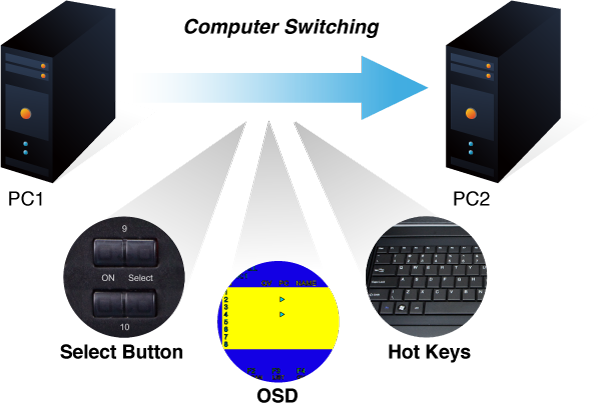
Flexible LED Display
You could check the computer status on the front LED of the KVM-210-16. "Red" indicates that a computer is connected to the corresponding port and "Green" indicates that the computer connected to the corresponding port has focus.

Two Level Password Security Protection
Two level password security only authorizes up to one user and an administrator with a separate profile for each user.
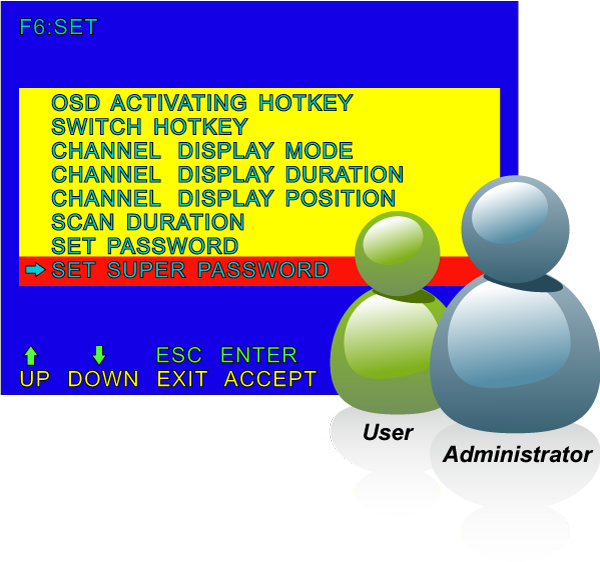
Easy to Install
Simply plug cables into their appropriate ports. There is no software to configure, and no incompatible problems. It works on multiple operating platforms like Windows, Linux, Mac, Sun, etc.
Powerful Mouse/Keyboard Support
In the present computer applications, a mouse has become an indispensable device. The KVM-210-16 fully supports all models of PS/2 mice on the market. The KVM also supports the PS/2 keyboard port of code set 1/2/3 and further allows you to use the KVM for all kinds of servers, computers or their combination.
Standalone Operation
The KVM-210-16 allows access and controls up to 16 computers from a single console (Keyboard, mouse and monitor).
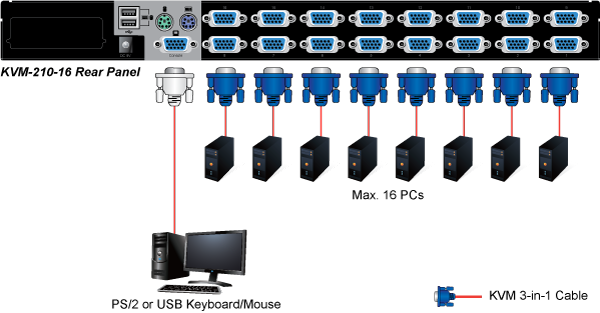
Cascade Operation
By cascading to 16 KVM switches, it can control up to 256 servers.
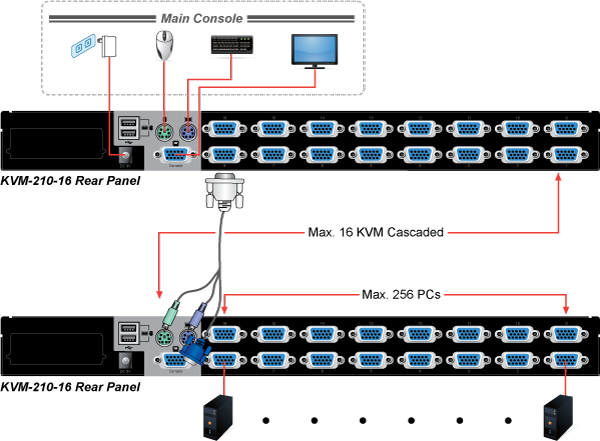
Hardware
- 1U rack-mount size and desktop design
- Standalone machine controls up to 16 sets of computers
- Up to 2 levels can be cascaded and up to 256 computers can be controlled
- Front panel status LEDs give a clear indication of the active computers
- Supports a high resolution of up to 2048 x 1536 and 350MHz of bandwidth
Security
- Two-layer password security protection
Management
- Auto scan mode for monitoring computers
- Requires no additional software or hardware
- Computer selection via Port Select Button, Hotkey and On Screen Display (OSD)
- Hot pluggable: Add or remove computers without having to power down the switch
- QVS (Quick View Setting): Quickly select your computer by naming or SN number
Compatibility
- Multiplatform support -- Windows, Linux and Sun
- Supports Microsoft Intellimouse, Logitech Net Mouse and all other third party’s PS/2 mice
| Hardware | |||||||
|---|---|---|---|---|---|---|---|
| Number of Ports | 16 | ||||||
| Maximum | 256 by cascading (KVM-210-16 x 16) | ||||||
| PC Ports |
| ||||||
| Console Ports |
| ||||||
| LED |
| ||||||
| Button |
| ||||||
| Weight | 2.22kg | ||||||
| Video Resolution | 2048 x 1536 | ||||||
| Dimensions (W x D x H) | 432 x 155 x 44 mm | ||||||
| Housing | Metal | ||||||
| Power Requirement | 9V DC, 1A | ||||||
| Installation | 1U rack-mountable, desktop | ||||||
| Management | |||||||
| PC Selection | Port select button Hotkeys on keyboard OSD (on screen display) | ||||||
| Scan Interval | 5~60 seconds | ||||||
| Security | User password and super password | ||||||
| Environment & Certification | |||||||
| Operating Temperature | -10 ~ 50 degrees C | ||||||
| Operating Humidity | 0 ~ 90% | ||||||
| Regulatory | CE, FCC | ||||||


















