- Stock: In Stock
- Brand: PLANET
- Model: IKVM-210-08M
- Weight: 16.43kg
- Dimensions: 54.40cm x 44.50cm x 4.50cm
Control All Your PCs via IP-based KVM
PLANET IKVM-210-08M Combo VGA LCD IP KVM Switch comes with a rack-mountable keyboard, 17" LCD and touchpad in a single console that occupies only 1U of rack space. From across the room, down the street or halfway around the globe, the IKVM-210-08M can be accessed from any computer on the LAN, WAN or Internet. Easy to install and use, it’s the optimal solution for controlling up to 8 computers/servers.
Easy to Install
With the uniquely separate rail design, it helps to install the IKVM console easily. Moreover, when there is a need to maintain the console, the administrator can easily uninstall the device without affecting the server above or below.  Multiple Operating Systems Supported
Multiple Operating Systems Supported
The IKVM-210-08M is the most cost-effective and simple solution for controlling a group of PCs in the network. Multiple computers can be managed via only one single set of monitor, keyboard and mouse directly. No software drivers or system configuration are required. iMac, Power Mac and Sun systems are also supported.
 Remote Key Combination
Remote Key Combination
You could set the multiple key combinations with IKVM Series. When you open IKVM software at remote client, you could use these key combinations to control these local PCs with a different OS via the internet.
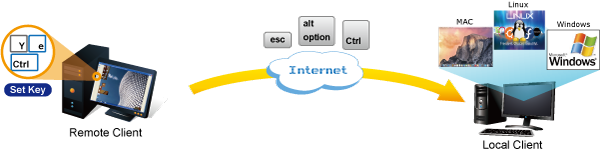
Computer Switching
There are three convenient methods to access any computer connected to the installation:
- Port select button
- Hotkeys on keyboard
- OSD (on screen display)
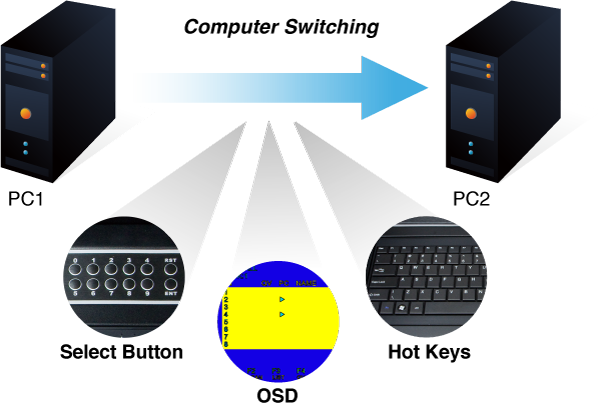 Security Protection
Security Protection
The two-level password security only authorizes up to one user and an administrator with a separate profile for each user. Data encryption options include AES, DES and 3DES, and they can be selected for keyboard, mouse and video signals.

Powerful Mouse/Keyboard Support
In the present computer applications, a mouse has become an indispensable device. The IKVM-210-08M fully supports all models of PS/2 mice on the market. The IKVM also supports the PS/2 keyboard port of code set 1/2/3 and further allows you to use the IKVM for all kinds of servers, computers or their combination.
Remote Management via Network
With PLANET IKVM-210-08M, network administrators can control a server room locally or remotely through Internet. No additional software or license fee is needed; multiple users can securely access remote server by using a standard web browser to create an HTTP connection.

Cascade Operation
Easy to install, each IKVM-210-08M can control up to 8 computers/servers. Moreover, a maximum of eight KVM switches can be cascaded to enable to control up to 64 servers.
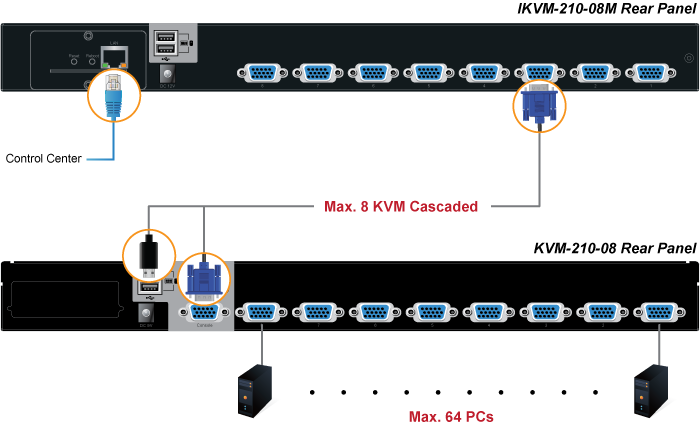
Hardware
- Integrated 17” LCD monitor and keyboard/touchpad module within 1U chassis
- Standalone machine controls up to 8 sets of computers
- Up to 2 levels can be cascaded and up to 64 computers can be controlled.
- Port Select Panel status LEDs give a clear indication of the active computers
- Mouse touch board with two function buttons
- Full-size 100-key keyboard with integrated number pad
- Front panel with lock to prevent damage by accident
Security
- Two-layer password security protection
- DES, AES and 3DES for data encryption
Management
- Auto scan mode for monitoring computers
- Requires no additional software or hardware
- Computer selection via Port Select Button, Hotkey and On Screen Display (OSD)
- Hot pluggable: Add or remove computers without having to power down the switch
- QVS (Quick View Setting): Quickly select your computer by naming or SN number
Remote Access
- Remotely control PC via TCP/IP and a built-in 10/100/1000Mbps Ethernet port
- High Video Quality: Resolution up to 1280 x 1024 (local side) or 1920 x 1080 (remote side)
- Sends the key combinations to a remote computer
- Administrator and multiple users with password protection
- Use of the absolute synchronistical technology of mouse to ensure the accuracy of the Windows operating system
- Expedient bandwidth control
Compatibility
- Multiplatform support -- Windows, Linux and Sun
- Multibrowser support (IE, Chrome, Firefox)
- Supports Microsoft Intellimouse, Logitech Net Mouse and all other third party’s PS/2 mice
| Hardware | |
|---|---|
| Number of Ports | 8 |
| Maximum | 64 by cascading (KVM-210-08 x 8) |
| PC Ports | Keyboard:USB Type A female head Mouse:USB Type A female head Video:8 x VGA DB15 Blue Female Head |
| Port Select Panel | Number Key:10 Reset:1 Enter:1 LED:8 Segment display:1 |
| LCD Panel | Monitor:17‘’ SXGA COLOR TFT-LCD Video Resolution:1280 x 1024 @ 60HZ Local Pixel Pitch:0.264 x 0.264 mm Support Color:16.7M colors Contrast Ratio:1000:1 Backlight:LED |
| LCD Button | 6 |
| Console USB Hub Ports | 3 x USB 2.0 Type A female |
| Remote Console | 1 RJ45 port for 10/100/1000BASE-T |
| Video Resolution | Local side: 1280 x 1024 (max) Remote side: 1920 x 1080 (max) |
| Keyboard | 100-key chocolate ultra-thin keyboard |
| Touch Pad | 1 |
| Housing | Metal |
| Dimensions (W x D x H) | 445 x 544 x 45mm |
| Weight | 10.24 kg |
| Power Requirement | 12V DC, 4A |
| Installation | 1U rack-mountable |
| Management | |
| Supported Protocol | TCP, IP, HTTP |
| Client Software | IPKVM Software |
| PC Selection | Port select button Hotkeys on keyboard OSD (on screen display) |
| Scan Interval | 3~60 seconds |
| Security | User password and super password DES, AES and 3DES |
| Environment & Certification | |
| Operating Temperature | 0 ~ 50 degrees C |
| Storage Temperature | -20 ~ 60 degrees C |
| Operating Humidity | 0-80% RH, no coagulation |
| Regulatory | CE, FCC |
Datasheet
| Date | Version | Description | Download |
|---|---|---|---|
| 2023-10-13 | 2.0 | IKVM-210-08M |
|
Quick Guide
| Date | Version | Description | Download |
|---|---|---|---|
| 2024-04-24 | 2.1 | [Release for hardware version 2.0] For PSTI version. |
|
| 2023-09-15 | 2.0 | Release for hardware version 2.0. |
|
User's Manual
| Date | Version | Description | Download |
|---|---|---|---|
| 2023-10-20 | 2.0 | Release for hardware version 2.0. |
|
Utility
| Date | Version | Description | Download |
|---|---|---|---|
| 2023-09-15 | 2.2 | [Release for hardware version 2.0.] Update for IPKVM. |
|




















