- Stock: In Stock
- Model: PLANET NMSViewerPro
Mobile Application for Real-time Monitoring of NMS Equipment
PLANET NMSViewerPro offers unparalleled convenience with its remote control capabilities. With this intelligent app, users can effortlessly monitor and control their NMS device from anywhere within the network, all through a wireless connection. Whether scanning a QR code for local access or inputting the domain name or IP address for internet connectivity, users enjoy seamless remote management of their network devices. This means they can configure device status, check Wi-Fi network health, and access vital device information in real time, using just their mobile phone or tablet, regardless of their physical location. With PLANET NMSViewerPro app, remote control has never been more convenient.
Powerful NMS Solution that Meets Evolving Network Management Challenges
PLANET has launched the NMS-500 and NMS-1000V to centrally monitor and manage network devices from afar, thus meeting today’s long-distance management requirements. PLANET's diverse range of managed switches, media converters, routers, smart APs, VoIP phones, and IP cameras, all manufactured by PLANET, are seamlessly monitored, managed, and controlled in real time through this system.
Integral to the NMS is the NMSViewerPro app, extending its application scope and empowering users to monitor and manage all devices under the NMS umbrella from anywhere, at any time. With its user-friendly interface and robust functionalities, the NMSViewerPro app enhances accessibility and efficiency, ensuring unparalleled control over network infrastructure, providing users with an unmatched experience.
The intuitive interface of the NMSViewerPro allows administrators to effortlessly perform various tasks, from monitoring traffic to setting configurations and troubleshooting. Simultaneously, PLANET UNI-NMS application offers real-time alerts and notifications, enabling administrators to promptly respond to emergencies, ensuring the stable operation of the network. These features meet user needs and provide comprehensive and powerful solutions to address evolving network management challenges. The use of NMSViewerPro will definitely deliver a more efficient and flexible management experience for users.
Streamlined Device Management with NMS
PLANET NMSViewerPro app enriches user experience with a straightforward process for establishing a connection in just one minute.
Step 1: Download -- Get the app from Google Play or the Apple Store.
Step 2: Scan QR Code -- Generate a QR code from the NMS series and scan it.
Step 3: Login and Access -- Start enjoying the services.

User-friendly Visibility of Network Devices
PLANET NMSViewerPro App offers real-time monitoring of the deployed devices, such as managed switches, media converters, routers, smart APs, VoIP phones, IP cameras, etc.
- Access point: Focuses on monitoring and controlling Wi-Fi SSID, Wireless Security, Operating Channels, Max. Transmit Power (dBm), Client Basic Information, LED Status, etc.
- Switch: Focuses on the status of Port, PoE and Traffic, and Layer 2 functions. Port page displays the name and status of each port on a device and user can enable or disable port directly via app. PoE page displays the PoE usage of each port and total PoE usage. Traffic page displays the network traffic of each port and can be viewed by byte. Layer 2 functions display enabled or disabled statuses of spanning tree, SNMP, and ERPS services.
Private Cloud-based Access Networking Equipment Solution
In today's increasingly complex IT landscape, administrators face mounting challenges. Traditionally, IT staff were required to physically access devices within the office, often necessitating on-site presence to troubleshoot network issues. However, with the emergence of PLANET NMSViewerPro app, a new paradigm unfolds. This intuitive, private cloud-based solution revolutionizes access to managed devices in real time, breaking free from geographical and temporal constraints. Whether the user is across town or across the globe, the NMSViewerPro app empowers him or her to be effortlessly connected to a local network just by using his or her smartphone. Gone are the days of being tethered to a specific location. The app offers comprehensive device information accessible via the internet, enabling seamless monitoring and control of managed devices around the clock.
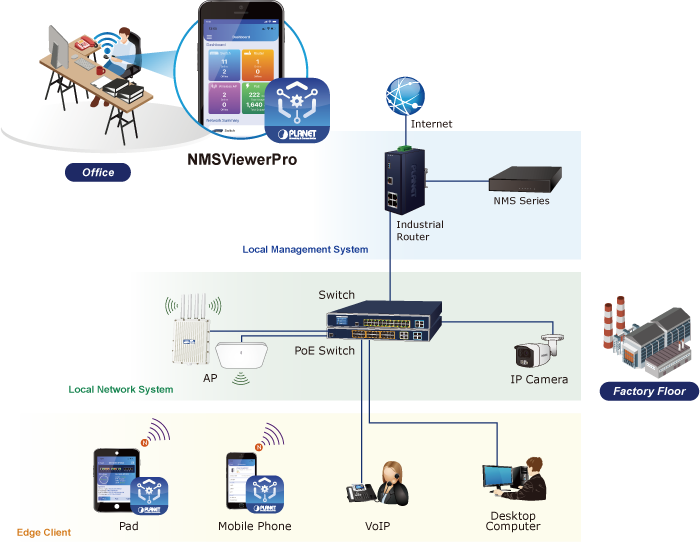
- 24/7 remote access anytime, anywhere from your phone and tablet
- Easy to connect through QR code for the first-time user
- Interactive Dashboard shows network statuses in an instant
- A quick overview of the network through managed device page
- Monitor and control devices bound with NMS
- Wireless AP
- System information (firmware and IP address)
- Operation mode of wireless AP
- Wi-Fi status
- Wi-Fi security
- Client basic information
- LED status of wireless AP
- Switch
- Port status and configuration
- VLAN status
- PoE status
- Traffic data
- Layer 2 features: Spanning tree, SNMP, and ERPS ring for Switch
- No additional requirements for cloud-based appliance or PC/server
- Alert notifitions
- Available for Android and iOS
| System Requirements | |
|---|---|
| Platforms Supported | Android: 6.0 and above iOS: 15.0 and above |
| Management | |
| Max. Managed Devices | 512 or 1024 units |
| Supported Network Devices | |
| PLANET NMS Controller | NMS-500/NMS-1000V, v1.0b240506 or later |
| PLANET Products | Any model which supports PLANET NMS Controller |














