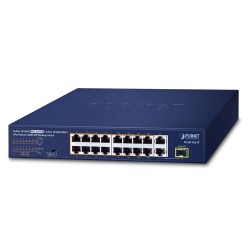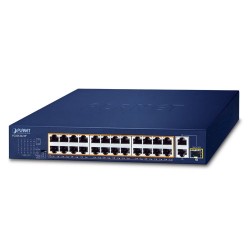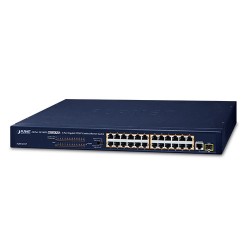- Stock: In Stock
- Brand: PLANET
- Model: FNSW-2401
- Weight: 2.29kg
- Dimensions: 14.00cm x 44.00cm x 4.40cm
Power-saving, High-Performance Networking
PLANET FNSW-2401 Green Networking Switch is an ideal solution in line with the energy-saving trend worldwide. The FNSW-2401 is a 24-port 10/100BASE-TX Fast Ethernet Switch upgraded from the earlier version, thus giving you the benefits of energy savings and high performance.
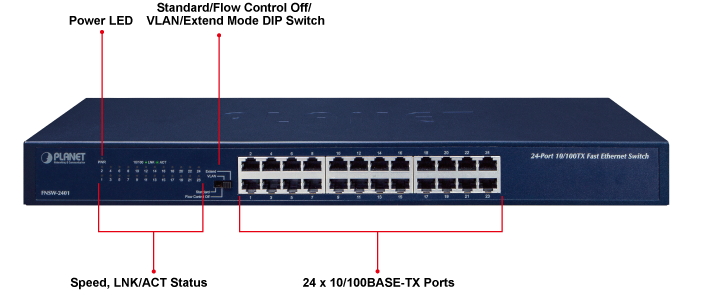
DIP Switch for Operation Mode Selection
The new FNSW-2401 offers “Standard”, “Flow Control Off”, “VLAN” or “Extend” mode. The FNSW-2401 operates as a normal Fast Ethernet Switch in the "Standard" operation mode.

The “VLAN” operation mode features port-based VLAN function that can help to prevent the connected clients’ multicast or broadcast storm from influencing each other.
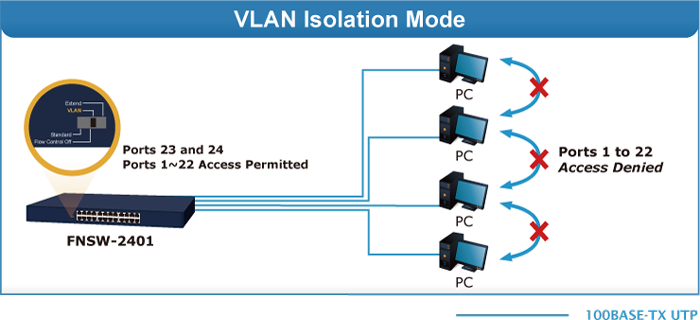
In the "Extend" operation mode, the FNSW-2401 operates on a per-port basis at 10Mbps duplex operation but can transmit data over a distance of up to 200 meters overcoming the 100m limit on Ethernet UTP cable. With this brand-new feature, the FNSW-2401 provides an additional solution for distance extension, thus saving the cost of Ethernet cable installation. Its VLAN isolation function isolates each port so as to prevent broadcast storm and defend DHCP spoofing in the “Extend” operation mode.
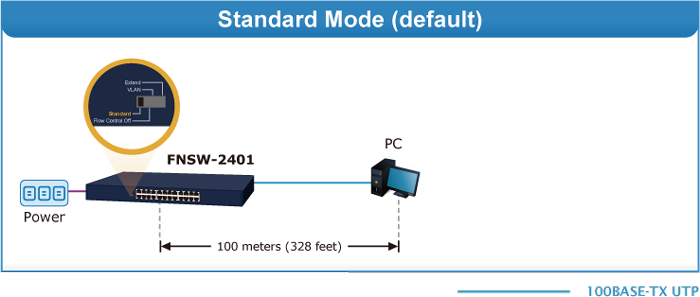
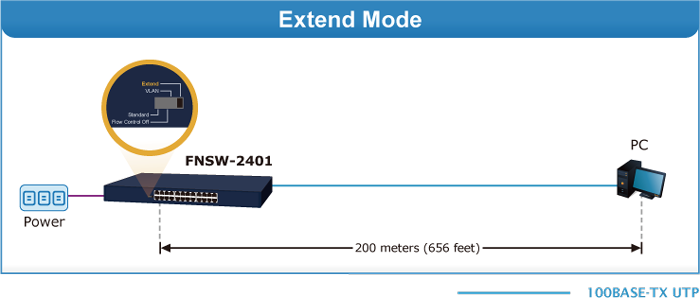
| DIP Switch Mode | Function |
Standard (default) | This mode makes the Fast Ethernet Switch operate as a general switch and all ports operate at 10/100Mbps auto-negotiation. |
| Flow Control Off | This mode disables the Fast Ethernet Switch flow control function. |
| VLAN | This mode makes the FNSW-2401 operate as a VLAN isolation switch and 1. Port 1 to port 22 will isolate respectively. 2.Port 1 to port 22 can only communicate with port 23 and port 24 (uplink port). |
| Extend | This mode makes the FNSW-2401 operate as a distance extension switch and port 1 to port 8 can only transmit distance of 200m at speed of 10Mbps. |
Energy Savings
The FNSW-2401 incorporates advanced Green Networking technology:
- Intelligent scales power based on cable length
The intelligent scales power is an intelligent algorithm that actively determines the appropriate power level based on cable length. The FNSW-2401 would automatically detect the Ethernet cable length and adjust power usage accordingly. The connected device can substantially reduce overall power consumption, which makes a significant contribution to energy saving. The FNSW-2401 uses new engine that provides power saving up to 12% less energy but maintains high performance efficiently.
High Performance
The high performance throughput (filtering/forwarding rate: 14,880 packets per second in 10Mbps, 148,800pps in 100Mbps) helps the FNSW-2401 boost bandwidth, eliminates unnecessary traffic, and relieves congestion on your critical server path. The FNSW-2401 is the ideal choice to alleviate bottlenecks in client / server and peer-to-peer environments in a cost effective way.
Plug and Play
The FNSW-2401provides users with high speed network connections. With its auto-negotiation capability, all the RJ45/STP ports of the FNSW-2401 can be configured to speeds of 10/20Mbps or 100/200Mbps automatically. What's more, the MDI/ MDIX auto-detection is for easy, plug and play connection, regardless of the cabling type, straight-through or crossover.
Backbone Switch
With up to 4.8Gbps switching fabric, the FNSW-2401 can provide high bandwidth connectivity to Fast Ethernet network backbone or as the backbone of your workgroup.
Department Switch
Uplink directly by any straight / crossover cable to the backbone switch, the FNSW-2401 provides the connectivity to back plane yet segment the network traffic of the department to your backbone.
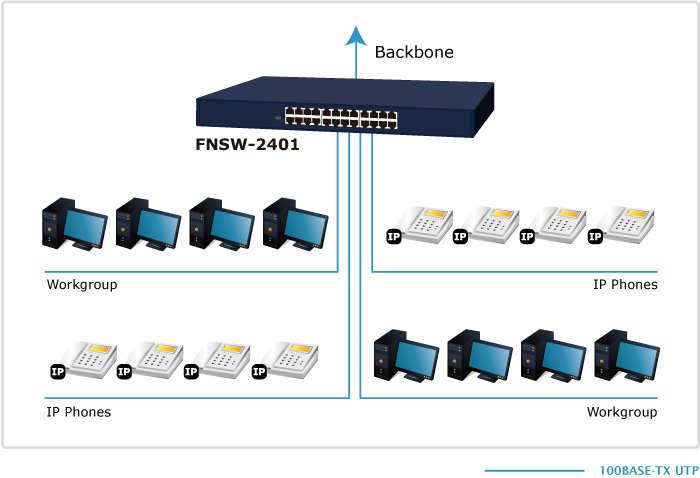
Physical Port
- 24 10/100BASE-TX Fast Ethernet ports
- Supports auto MDI/MDI-X function
Layer 2 Features
- Complies with IEEE 802.3, 10BASE-T, IEEE 802.3u 100BASE-TX Ethernet standards
- Features Store-and-Forward mode with wire-speed filtering and forwarding rates
- Integrated address look-up engine, supporting 8K absolute MAC addresses
- Power saving ability for Green networking
- IEEE 802.1Q VLAN packet transparency support
- IEEE 802.3x flow control for full duplex operation and back pressure for half duplex operation
- Hardware-based 10/100BASE-TX, half/full duplex, flow control and auto-negotiation
- Automatic address learning and address aging
- Supports CSMA/CD protocol
Hardware Features
- 100~240V AC, 0.2A, 50~60Hz universal power input
- DIP switch for standard/flow control off/VLAN/Extend mode selection
- FCC, CE Class A compliant
| Hardware Specifications | |
|---|---|
| Hardware Version | V11 |
| 10/100BASE-TX MDI/MDIX Ports | 24 |
| Throughput (packet per second) | 3.57Mpps |
| Switch Fabric | 4.8Gbps |
| Weight | 1.4kg |
| Power Consumption/Dissipation | 1.4 watts/4.7BTU |
| Power Requirements | 100~240V AC, 0.2A, 50-60Hz |
| Dimensions (W x D x H) | 440 x 140 x 44mm, 1U height |
| Switch Processing Scheme | Store-and-Forward |
| Address Table | 8K entries |
| Maximum Packet Size | 1522bytes |
| Flow Control | Back pressure for half duplex IEEE 802.3x Pause Frame for full duplex |
| DIP Switch | Operation mode selection ■ Standard ■ flow control off ■ VLAN ■ Extend |
| Standards Conformance | |
| Regulatory Compliance | FCC Part 15 Class A, CE |
| Standards Compliance | IEEE 802.3 (Ethernet) IEEE 802.3u (Fast Ethernet) IEEE 802.3x (Full-Duplex Flow Control) IEEE 802.3az Energy Efficient Ethernet (EEE) |
| Environment | |
| Temperature | Operating: 0~50 degrees C Storage: -10~70 degrees C |
| Humidity | Operating: 5% to 95% (non-condensing) Storage: 5% to 95% (non-condensing) |
Datasheet
| Date | Version | Description | Download |
|---|---|---|---|
| 2019-08-12 | 1.0 | FNSW-2401 |
|
User's Manual
| Date | Version | Description | Download |
|---|---|---|---|
| 2021-09-17 | 11.1 | [Release for hardware version 11.0] Modify contents of user manual. |
|
| 2019-07-19 | 11.0 | Release for hardware version 11.0. |
|
EC Declaration
| Date | Version | Description | Download |
|---|---|---|---|
| 2020-11-13 | 11.0 | Release for hardware version 11.0. |
|