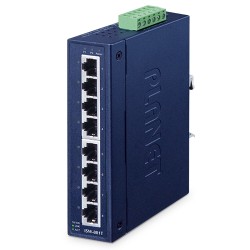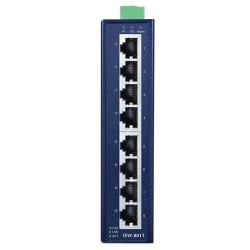- Διαθεσιμοτητα: Άμεσα Διαθέσιμο
- Κατασκευαστης: PLANET
- Κωδικος Προϊοντος: NVR-E6480
- Βαρος: 16.24kg
- Διαστασεις: 56.00 x 48.20 x 8.80
High Level Surveillance Solution
PLANET NVR-E6480, a high-definition IP surveillance solution, is designed to work with PLANET E-series cameras or ONVIF cameras for traffic surveillance, public and other security monitoring applications. The NVR-E6480 is the Windows-embedded 64-channel NVR that can connect up to 64 IP cameras and supports 8 hard disks. The unit employs RAID 0/1 to optimize the process of securing data easily and quickly.
The NVR-E6480 features Gigabit Ethernet ports, eMap, video motion detection, automatic camera registration, and mobile apps for smart phone and tablet connectivity. The NVR-E6480, capable of recording 300Mbps of video bandwidth, supports a wide range of resolutions in H.264, MPEG-4 and M-JPEG formats. In addition, the NVR is able to work with extended software such as ALPR (Automatic License Plate Recognition) and IVS (Intelligent Video Surveillance). Through these value-added applications, the NVR is definitely a necessity to keep track of those critical moments saved as evidences when in need.
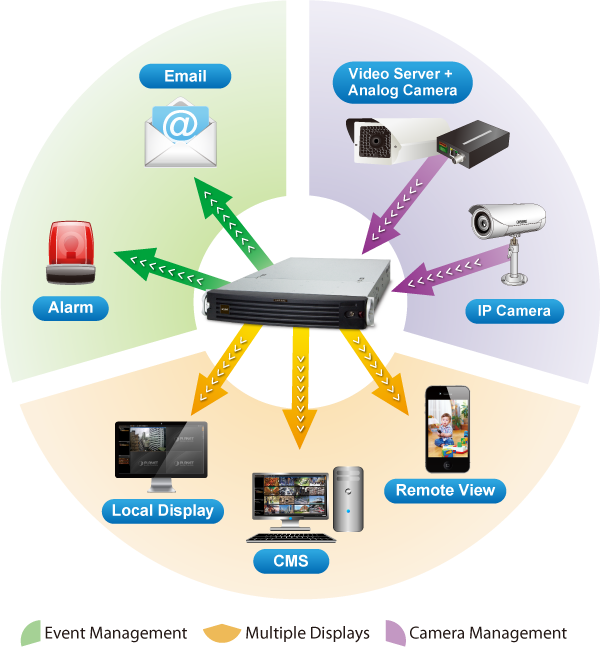
Instant Playback
On the Live View page of the NVR-E6480’s management interface, whenever you want to look back to check suspicious events of a camera channel you just missed, just hit the ‘Instant Playback’ button to bring up the window to review recent feeds. While you don’t have to switch to the Playback page to do so, you can still have full live views of other channels simultaneously.

Dual Stream Management
The NVR provides dual stream management in live view and recording functions. User is able to monitor or record stream 1 or stream 2 of dual stream devices. This design is able to reduce the CPU and memory loading of the NVR that handles a large number of channels.
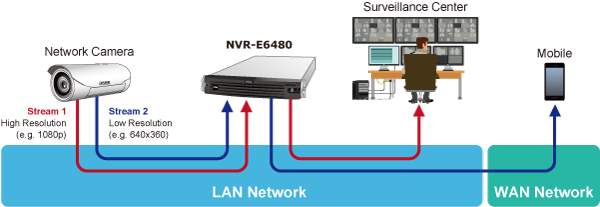
Location Management with eMap
The eMap function helps visualize the layout of IP cameras in the surveillance network enabling you to quickly identify the location of each IP camera, especially when an alarm occurs. Just upload the pictures of the monitoring locations and drag and drop the IP camera icons to the right place on the eMap. Once an alarm event happens, the camera icons will flash to indicate the event type for you to be alerted immediately and take necessary actions.
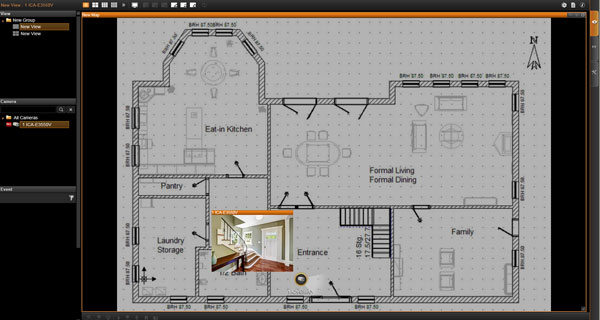
Remote Access via Mobile App, Web Browser or CMS
The NVR-E6480 provides central surveillance management capability with the adoption of its bundled Central Management Software (CMS). With the CMS, the NVR system is expandable for multi-sites management of up to 64 surveillance channels simultaneously. Besides, users are able to monitor the NVR via mobile app viewer or the Web browser anytime, anywhere.

Large Storage Capacity
The NVR-E6480 is suitable for various network environments. Besides applications in retail stores and SMBs, the NVR-E6480 offers 8 SATA HDDs supporting RAID 0/1 function and is able to be applied in large scale surveillance facilities, such as banks, enterprises, transportations, campuses, etc.

Perfect for Indoor Surveillance Applications
PLANET NVR-E6480 is a rack server optimized for reliable high-definition surveillance. The NVR is preloaded with all necessary software and preconfigured to minimize installation time. It is then completed with PLANET E-series cameras and extended software to formally begin surveillance. With dual Ethernet ports, ONVIF standard, CMS management, eMap and high storage capacity features, the NVR-E6480 is especially perfect for indoor surveillance in such places as department stores, factories, communities, enterprises, transportations, campus, etc.
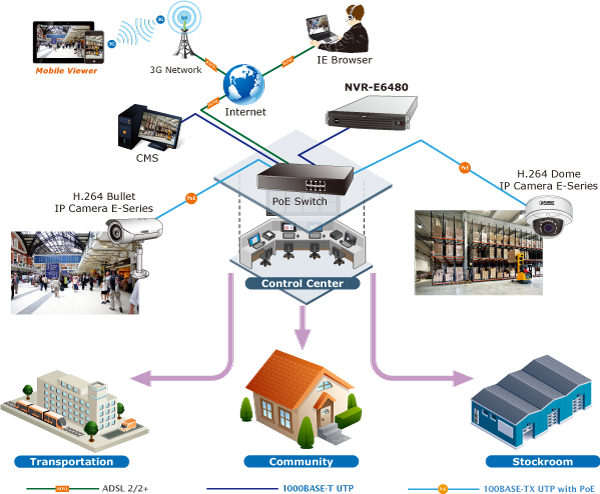
Hardware
- Windows-embedded standalone NVR
- 2U rack-mount design
- Dual Gigabit Ethernet ports
- E-SATA, VGA and USB interface supported
- Audio line-in, line-out and mic-in jacks
Video & Audio
- Simultaneous recording and live video streaming
- Supports M-JPEG, MPEG-4 and H.264 compressions
- 64-channel IP camera input
- Video resolution up to 10 mega-pixel
- 2-way audio support
Video Recording & Backup
- Manual, event or scheduled recording of 64 IP cameras simultaneously
- Supports recording frame rate up to 1920fps
- Instant playback in live view
- Supports 8 SATA hard disks (RAID 0/1) for storage, up to 6TB per HDD
- Exports recorded video file in AVI or RAW format
Network Service
- 2 x RJ45, 10/100/1000BASE-T
- IPv4, IPv6, TCP/IP, UDP, HTTP, DHCP, RTP, RTSP, DNS, NTP (SNTP), ICMP, ARP, SMTP, FTP, UPnP, LDAP, ONVIF
Easy Installation & Management
- ONVIF compliant for interoperability
- Supports multiple languages
- Dual stream management
- Location-based management with eMap
- Up to max. 64 channels with the central management software
- Supports USB keyboard and mouse
- Remote access via mobile app viewer and Web browser
- Cam Viewer E-series software supported – CV7-VA, CV7-LP
*The NVR-E6480 supports 1-ch ONVIF only for the third-party camera. Users must purchase an additional license for expanding ONVIF channels.
| Hardware | |
|---|---|
| CPU | Intel Processor |
| RAM | 2GB |
| Operating System | Windows 7 Standard Embedded |
| Ethernet | 2 x RJ45, 10/100/1000BASE-T |
| USB Interface | 6 x USB 2.0 for backup device and firmware upgrade |
| Video Interface | VGA video interface |
| Audio Interface | Mic-in, line-in and line-out |
| Storage Device | 8 x 3.5" SATA II hard disk connectors; up to 6TB per HDD |
| External Storage Interface | 1 x eSATA |
| LED | Power |
| Button | Power |
| Camera | |
| Max. Channels | 64-channel IP cameras *Resolution 320 x 240, 1 Mbps bitrate, 30 FPS per camera |
| Function | Manual, auto or ONVIF search |
| Video | |
| Compression | H.264, MPEG-4, M-JPEG |
| Resolution | 10MP, 5MP, 4MP, 3MP, 2MP, 1.3MP, 1MP, VGA |
| Max. Live Video Frame Rate (Local Display) | 6fps@10MP (1-ch), 15fps@5MP (1-ch), 8fps@4MP (1-ch), 15fps@3MP (1-ch), 30fps@2MP (1-ch), 30fps@1.3MP (1-ch), 30fps@1MP (1-ch), 30fps@VGA (1-ch) *The above performance was tested with the following parameters: H.264 compression and 3Mbps bitrate |
| Audio | |
| Audio Type | 2-way |
| Live View | |
| Display Layout Mode | Local: 1, 4, 5, 6, 8, 9, 10, 12, 16 Remote: 1, 4, 5, 6, 8, 9, 10, 12, 16, 18, 24, 25, 35, 36, 48, 49, 64 |
| Digital Zoom | Zoom in/out digitally by PiP (Picture-in-Picture) |
| Manual Recording/ Snapshot | Instant recording upon mouse click/Instant snapshot upon mouse click or hot key |
| Dual Stream Management | Live view of stream 1 or stream 2 of dual stream devices |
| Event Panel | Displays event status upon alarm or upon connection loss or recovery |
| Instant Playback | Instant playback in live view window |
| E-map | Area maps with camera icons and small live view windows hyperlinks |
| Playback | |
| Video Search | Time/Event based |
| Playback Control | Continuous forward and backward playback with speeds 1x, 2x, 4x, 8x or frame-by-frame; pause; stop |
| Manual Snapshot | Instant snapshot from playback upon mouse click |
| Digital Zoom | Zoom in/out digitally by PiP (Picture-in-Picture) |
| Synchronized Playback | Up to 9 channels for local display; up to 64 channels for remote client |
| Video Export | Export video clips in AVI or RAW format |
| Recording | |
| Recording Throughput | Maximum total bitrate 300Mbps |
| Schedule Recording | Record video with user defined schedule |
| Event Recording | Record video when the alarm event is triggered, including the pre-event buffered video clip |
| Frame Rate Setting | Different recording frame rate settings for non-event and triggered event |
| Manual Recording | Instant recording upon mouse click |
| Dual Stream Management | Recording of stream 1 or stream 2 of dual stream devices |
| Recording Frame Rate | Max. 1920fps in total; max. 30fps per camera |
| Monitor | |
| Max. Local Display Resolution | 1920 x 1200 |
| Network and Configuration | |
| Network Service | IPv4, IPv6, TCP/IP, UDP, HTTP, DHCP, RTP, RTSP, DNS, NTP (SNTP), ICMP, ARP, SMTP, FTP, UPnP, LDAP, ONVIF |
| Triggers and Event | |
| Event Type | Video motion detection, passive IR sensor, external device through digital input, video loss and recovery, network loss and recovery, server loss and recovery, disk full, disk not found |
| Event Action | Record video, pop-up window with live video, switch to hotspot window, play beep sound, activate external device through digital output, upload snapshot to FTP server, execute system command to activate other programs, eMail notification with snapshots, command a PTZ device to go to a preset point |
| Manual Event | Manually activate external devices through digital output via live view monitor |
| Scheduler | Define the schedule of event manager |
| Management | |
| Max. Number of Clients | 1 local, 3 remote |
| Privileges | Live, Playback, Setup, Global |
| User Interface |
|
| Multiple Languages Support | Arabic, Czech, Danish, German, Estonian, English, Spanish, Finnish, French, Hebrew, Hungarian, Indonesian, Italian, Japanese, Netherland, Polish, Portuguese, Romanian, Russian, Swedish, Thai, Turkish, Vietnamese, Simplified Chinese, Traditional Chinese |
| Log Type | User Operation, Setup Device, Setup System, Setup Users, Setup Schedule, Setup Event, System Status, Request Log |
| Environment | |
| Power | 100-240V AC, 4-2A, 50-60Hz |
| Consumption | 200W |
| Operating Temperature | 0~40 degrees C |
| Humidity | 10~85% RH |
| Weight | 11.4 kg (with 1 system HDD and front cover) |
| Dimensions (W x D x H) | 482 x 560 x 88 mm |
Datasheet
| Date | Version | Description | Download |
|---|---|---|---|
| 2016-02-19 | 1.0 | NVR-E6480 |
|
Firmware
| Date | Version | Description | Download |
|---|---|---|---|
| 2016-04-28 | 3.0.12.30 | Initial Release |
|
Quick Guide
| Date | Version | Description | Download |
|---|---|---|---|
| 2015-12-28 | 1.0 | Initial Release |
|
User's Manual
| Date | Version | Description | Download |
|---|---|---|---|
| 2016-06-30 | 1.0 | Initial Release |
|
EC Declaration
| Date | Version | Description | Download |
|---|---|---|---|
| 2016-10-24 | 1.0 | Initial Release |
|