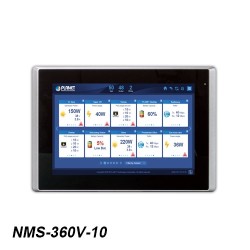- Διαθεσιμοτητα: Άμεσα Διαθέσιμο
- Κατασκευαστης: PLANET
- Κωδικος Προϊοντος: NMS-500
- Βαρος: 2.35kg
- Διαστασεις: 15.30 x 23.20 x 4.40
Enterprise-class Universal Network Management Controller
PLANET's NMS-500 Network Management System can monitor all kinds of deployed network devices, such as managed switches, media converters, routers, smart APs, VoIP phones, IP cameras, etc., compliant with the SNMP Protocol, ONVIF Protocol and PLANET Smart Discovery utility. It thus enables the administrator to centrally manage a network of up to 512 nodes from a central office, greatly boosting network and power management efficiency. With its user authentication management, the NMS-500 enhances data transmission security in the modern factory automation systems.

Watch Over Network within Minutes
The domain information web page presents a managed devices list and topology view, providing the at-a-glance and efficient summary of your management network. It lets you have a valuable information on the current wired and wireless network statuses via data-driven graphical charts. The topology viewer and event reports enable you to visualize the system usage and node status in real time so as to address whatever issue they may have.

Network with Cybersecurity Helps Minimize Security Risks
With the UNC-NMS, the NMS Series comes with enhanced cybersecurity to fend off cyberthreats and cyberattacks. The data transition supports TLS and SSL protocols to provide strong protection against advanced threats. The cybersecurity feature of the NMS Series protects the network management and enhances the security of the mission-critical network without any extra deployment cost and effort.

Three Steps to Manage Nodes with Ease
The NMS-500 enhances user experience by providing more user-friendly Web GUI (Chrome only*) and obvious step-by-step guidance on each related function. Unlike other third-party software, it reduces training time and allows even non-technical users to be able to set up wireless network within minutes.
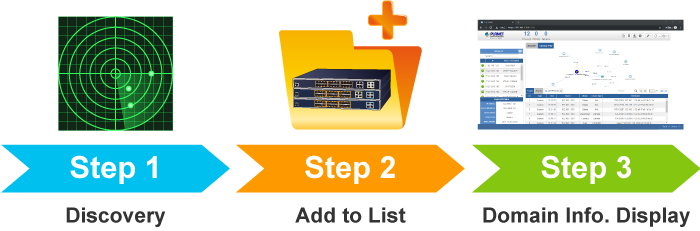
Real-time Centralized Monitoring and Event Alarm System
As the NMS-500 can come out with a topology view of the network of the deployed powered devices, it enables to detect which device is online (blue) or offline (red). The real-time centralized monitoring of these devices can help the administrator know what the current statuses of these devices are. The SMTP alarm function is designed to send an email alert to the administrator via the SMTP server where syslog information can be found once an abnormality is detected. This can prompt MIS personnel to quickly fix the identified trouble in the network.

Optimizing Wi-Fi Deployment with Floor Maps
With the floor maps, devices can be located according to the field deployment, thus saving your time and cost of on-site support and monitoring. The current statuses of devices are shown in real time and the heat map is able to show the wireless signal coverage and strength to help the administrator fine-tune the overlapping of the adjacent devices anytime to optimize the wireless network performance.

Browser-based Control on IPC Linux Platform
As it is browser-based, the NMS-500 does not need to be downloaded, making its direct connection to a network via a PC, laptop or tablet easier for the administrator. It can be operated from anywhere via Web browser and network adapter that are able to access managed nodes on a DHCP-enabled network, thus controlling multiple devices through a single PC, laptop or tablet.

Economical Central Network Management Solution for SMBs
PLANET NMS-500 helps service providers and IT managers control all PLANET network devices at the same time and enables administrator to effectively manage a local network of up to 512 managed nodes simultaneously without having to purchase any license and hardware-based controller, and pay an expensive annual subscription fee.
The administrator can automatically discover and configure device profiles, batch provisioning/firmware upgrade, and built-in SAPC (Smart AP Control) that customize Wi-Fi planning against floor maps, and monitor all managed APs through a single Web-based interface. It allows operating across different platforms through virtualization software, which helps SMBs save costs on the need to configure the wireless APs one by one if done manually.
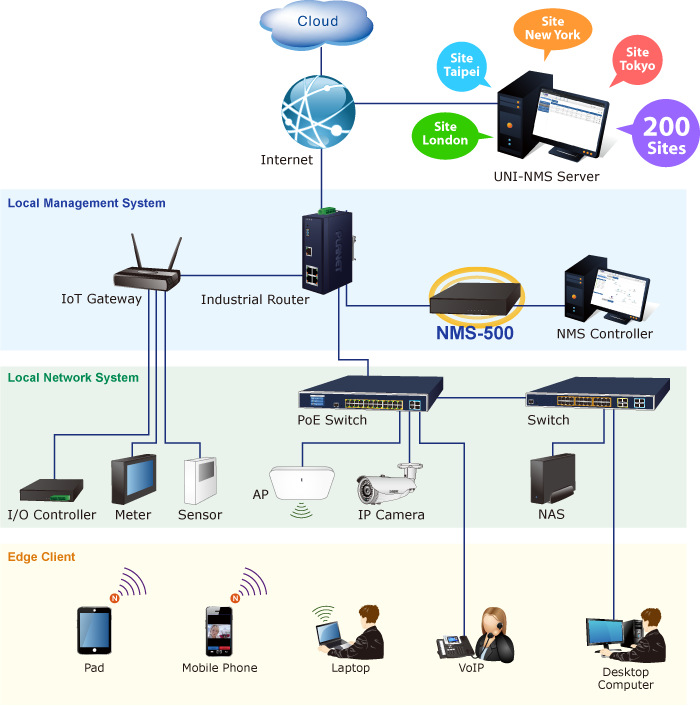
Industrial-grade Physical Hardware
- 5 10/100/1000BASE-T Gigabit Ethernet RJ45 ports
- Intel® Celeron® N3350 up to 2.6 GHz
- RJ45 type console interface for basic management
- 2 USB 3.0 ports for configuration backup and restoration
- Desktop design for easy placement
Network Devices Management
- Dashboard: Providing the at-a-glance view of system and wireless network status
- Node Discovery: To detect PLANET managed devices available and allow AP grouping to accelerate AP management.
- Auto-Topology Viewer: A topology of network devices compliant with SNMP, ONVIF, Smart Discovery and LLTD Protocol.
- Event Reports: The status of a network can be reported via network alarm, system log.
- SMTP Alarm: To send an email alert to the administrator via the SMTP server.
- Batch Provisioning: Enabling multiple APs to be configured and upgraded at one time by using the designated profile.
- Coverage Heat Map: Real-time signal coverage of APs on the user-defined floor map to optimize Wi-Fi field deployment.
- Customized Profile: Allowing the creation and maintenance of multiple wireless profiles
- Auto Provision: Multi-AP provisioning with one click
- Cluster Management: Simplifying high-density AP management
- Zone Plan: Optimizing AP deployment with actual signal coverage
- Authentication: Built-in RADIUS server seamlessly integrated into the enterprise network
- User Control: Allowing on-demand account creation and user-defined access policy
- Scalability: Free system upgrade and AP firmware bulk upgrade capability
- Maximum Scalability: 200 floor maps, 512 nodes, 64 AP groups, 64 SSID profiles, 512 managed APs,
10,000 clients, 10,000 RADIUS user accounts, 25 RADIUS user groups and 512 RADIUS clients.
Network Management Characteristics
- Built-in DHCP Server
- Built-in Radius Server
- Console/Telnet command line interface
- SSL secure access
- Web-based GUI management interface
- SNMP v1, v2c, and v3 management
- Supports PLANET DDNS/Easy DDNS
| Platform | |
|---|---|
| Form Factor | Desktop |
| Processor | Intel® Celeron® N3350 up to 2.6 GHz |
| Memory | 2GB SDRAM, DDR3L-1866, 256M*16bit |
| Physical Specifications | |
| I/O Interface | Five10/100/1000BASE-T RJ45 ports with auto-MDI/MDI-X 2 USB 3.0 ports (They cannot be used at the same time.) 1 RS232-to-RJ45 console port (115200, 8, N, 1) 1 DC jack power input 1 power switch 1 reset button |
| Storage | 8GB EMMC5.1, 15nm/2 eMLC |
| Dimensions (W x D x H) | 232 x 152 x 44 mm |
| Weight | 1.15 kg |
| Enclosure | Metal |
| Power Requirements | 60W adapter 12V 5A with DC jack AC 100~240V, 3~1.5A, 60~50Hz. |
| Environment & Certification | |
| Temperature | Operating: 0 ~ 40 degrees C Storage: -20 ~ 75 degrees C |
| Humidity | 10 ~ 85% relative humidity (non-condensing) |
| MTBF (Hours) | 120,000 |
| Network Management | |
| Number of Managed Devices | 512 |
| Number of RADIUS Client Devices | 512 |
| Number of RADIUS User Accounts | 10,000 |
| Auto Discovery | Supports PLANET devices |
| Dashboard | Summarized system overview includes online device numbers, activated client numbers |
| Device List | Allows creation and maintenance of device profiles |
| Autp-Topology View | Provides visual topology view of connected PLANET devices |
| Status Monitoring | Real-time online/offline devices |
| Event and Syslog Report | Real-time system event and syslog server supported |
| Event Alarm Define | Allows event alarm item option |
| SMTP Alarm | E-mail alert to the administrator via the SMTP server |
| SSID/RF Profile | Allows creation and maintenance of multiple wireless profiles |
| Cluster Management | Allows AP grouping for bulk provisioning and batch upgrading |
| Bulk AP Provisioning | Supports bulk AP provisioning with user-defined profiles |
| Bulk AP Firmware Upgrade | Supports bulk AP firmware upgrade |
| Coverage Heat Map | Enables real signal coverage of managed AP reflecting on the uploaded zone maps |
| Graphical Statistics | Real-time and historical visibility of wireless traffic flow |
| Backup/Restoration | Provides system and profile backup/restoration |
| SSIDs-to-VLANs Mapping | Allows to configure SSIDs-to-VLANs mapping in supported APs |
| RADIUS Authentication | RADIUS server is integrated for client authentication in a large-scale enterprise network |
| User Account Management | Supports on-demand account creation per user-defined access policy |
| Secure Management Interfaces | TLS 1.2 w/ UNC-NMS, SSLv3, SNMPv3 |
| Network Services | |
| Network | DDNS: Supports PLANET DDNS/Easy DDNS DHCP: Built-in DHCP Server for auto IP assignment to APs Management: Console; Telnet; SSL; Web browser (Chrome is recommended); SNMP v1, v2c, v3 Discovery: Supports SNMP, ONVIF and PLANET Smart Discovery |
| Maintenance | Backup: System backup and restore to local or USB HDD Reboot: Provides system reboot manually or automatically per power schedule Diagnostic: Provides IPv4/IPv6 ping and trace route |
| Standards Conformance | |
| Regulatory Compliance | CE, FCC |
| Standards Compliance | IEEE 802.3 10BASE-T IEEE 802.3u 100BASE-TX IEEE 802.3ab Gigabit 1000BASE-T IEEE 802.3x Flow control and back pressure IEEE 802.3z Flow control with Rx thresholds and Tx pause frames IEEE 802.3az (EEE) |
| [Remarks] | Router: Log in to the router’s Web user interface and enable the SNMP function. Switch: Log in to the switch’s Web user interface and enable the SNMP and LLDP function. AP: Log in to the AP’s Web user interface to configure the AP to “Managed AP”. In support of SNMP AP, enable the SNMP function. IP Cam: The ONVIF function is enabled by default. |
Datasheet
| Date | Version | Description | Download |
|---|---|---|---|
| 2024-07-05 | 1.1 | NMS-500 |
|
Firmware
Quick Guide
| Date | Version | Description | Download |
|---|---|---|---|
| 2022-05-13 | 1.3 | Modify contents of quick guide. |
|
| 2019-11-20 | 1.0 | Initial release. |
|
User's Manual
| Date | Version | Description | Download |
|---|---|---|---|
| 2023-12-01 | 1.1 | Modify contents of Configuration Guide. |
|
| 2020-04-16 | 1.0 | Configuration Guide. |
|
EC Declaration
| Date | Version | Description | Download |
|---|---|---|---|
| 2023-04-23 | 1.0 | EC Declaration. |
|