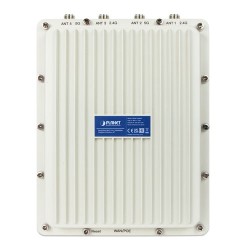- Διαθεσιμοτητα: Διαθέσιμο
- Κατασκευαστης: PLANET
- Κωδικος Προϊοντος: WBS-512AC
- Βαρος: 0.69kg
- Διαστασεις: 3.80 x 8.70 x 26.00
Flexible and Reliable Outdoor Wireless Solution with Superior Performance
PLANET WBS-512AC 802.11ac WAVE 2 900Mbps Outdoor Wireless CPE offers a better range and excellent throughput than those of the traditional wireless device. With the standard IEEE 802.3at Power over Ethernet (PoE) design, the WBS-512AC can be easily installed in the areas where power outlets are not available. The WBS-512AC is definitely suitable for wireless IP surveillance, and bridge link of building to building and backbone of public service. Additionally, the self-healing capability keeps connection alive all the time. With the IP55-rated outdoor enclosure, the WBS-512AC can perform normally under rigorous weather conditions, meaning it can be installed in any harsh, outdoor environments.

Benefits of MU-MIMO under 802.11ac Wave 2
With the MU-MIMO Wave 2 technology, the WBS-512AC, installed in public areas such as hotspots, airports and conferences, reduces the frustration that Wi-Fi users often experience in downloading web pages, e-mail file attachments and media contents. For cellular operators, the WBS-512AC provides a better Wi-Fi user experience, reducing the likelihood of users turning off Wi-Fi and putting more load on the cellular network. For enterprises, this technology also can solve Wi-Fi congestion issues in open work spaces and conference rooms.
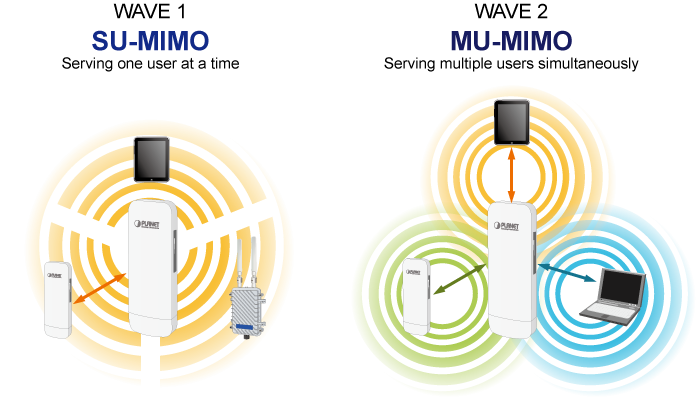
Designed for Various Requirements
The WBS-512AC is specially designed for long-distance outdoor surveillance and wireless backhaul solutions that are capable of establishing stable bridge connection through the embedded 14dBi unidirectional antenna. To provide maximum performance, the WBS-512AC can implement up to 6 operation modes and is easy to use where a multitude of applications in communities, warehouses, campuses, harbors, etc. can be made.
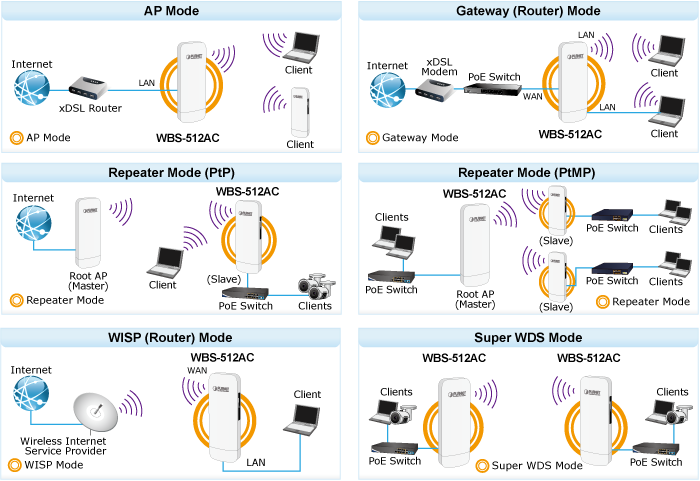
3 Simple Steps to Set Up PtP Connection
Without needing to enter the Web interface for configuration, the WBS-512AC has the DIP switch for setting to master (AP mode) and to slave (repeater mode). User only needs three simple steps to establish the PtP connection without any difficulty. By just switching the button to “Master” on the master AP, and pressing the reset button, the PtP connection can be established in 2 minutes as the connection steps are shown below.
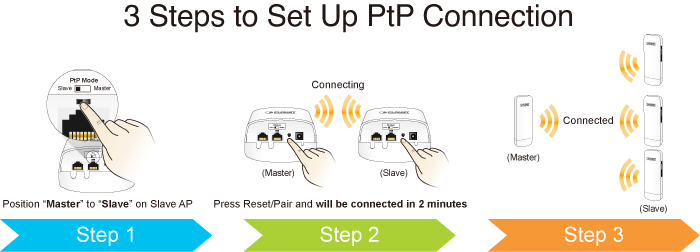
Multiple SSIDs with VLAN Tagging
The WBS-512AC supports WPA/WPA2, and the 802.1X RADIUS authentication to secure the wireless connection. Besides, the supported IEEE 802.1Q VLAN allows multiple VLAN tags to be mapped to multiple SSIDs to distinguish the wireless access. This makes it possible for the WBS-512ACN to work with managed Ethernet switches to have VLANs assigned to a different access level and authority.
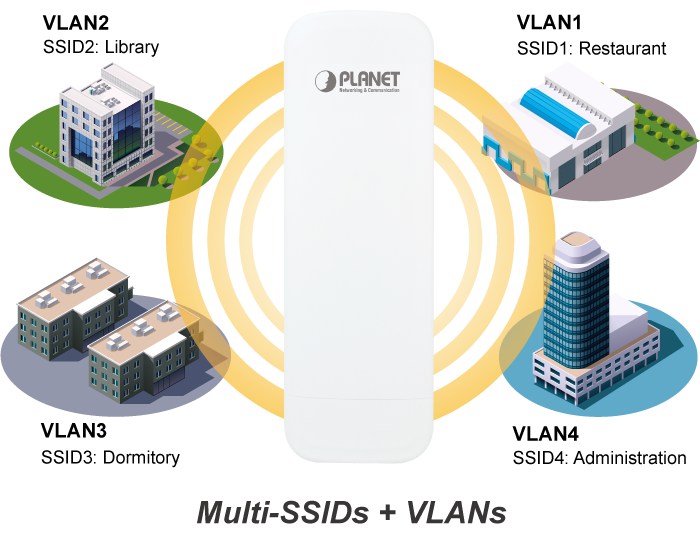
Flexible and Reliable Outdoor Characteristics
The WBS-512AC is definitely suitable for wireless IP surveillance, and bridge link of building to building and backbone of public service. Additionally, the self-healing capability keeps connection alive all the time. With the IP55-rated outdoor enclosure, the WBS-512AC can perform normally under rigorous weather conditions, meaning it can be installed in any harsh, outdoor environments. With the flexible DC input or Power over Ethernet (PoE) option, the WBS-512AC can be easily installed depending on the environmental condition.
Optimized Efficiency in AP Management
The brand-new GUI configuration wizard helps the system administrator easily set up the WBS-512AC step by step. Besides, the built-in Wi-Fi analyzer provides real-time channel utilization to prevent channel overlapping to assure greater performance. With the automatic transmission power mechanism, distance control and scheduling reboot setting, the WBS-512AC is easy for the administrator to deploy and manage without on-site maintenance. Moreover, you can use PLANET NMS-500 or NMS-1000V AP control function to deliver wireless profiles to multiple APs simultaneously, thus making the central management simple.
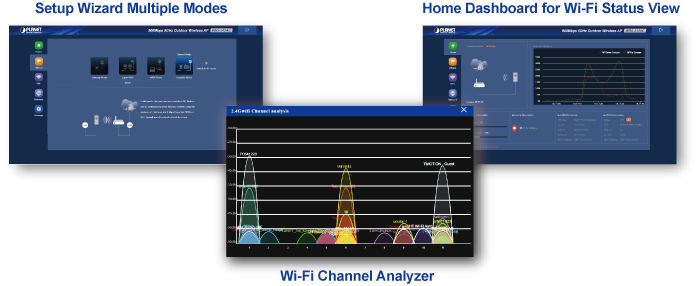
Long-distance Connection
PLANET WBS-512AC is specially designed for long-distance outdoor surveillance and wireless backhaul solutions that are capable of providing farther connection through the built-in 14dBi dual-polarity antenna. It supports MU-MIMO WAVE 2.0 that can offer the more powerful transmission speed for data rate. With multiple operation modes and adjustable Tx power, it is easy to install and adjust the suitable setting in appropriate locations. In the aspect of management, the traffic shaping and IEEE 802.1Q VLAN that the WBS-512AC features regulate network data transfer by delaying the flow of less important or less desired packets. Furthermore, the self-healing capability keeps connection alive all the time, thus reducing the maintenance effort and deployment cost.
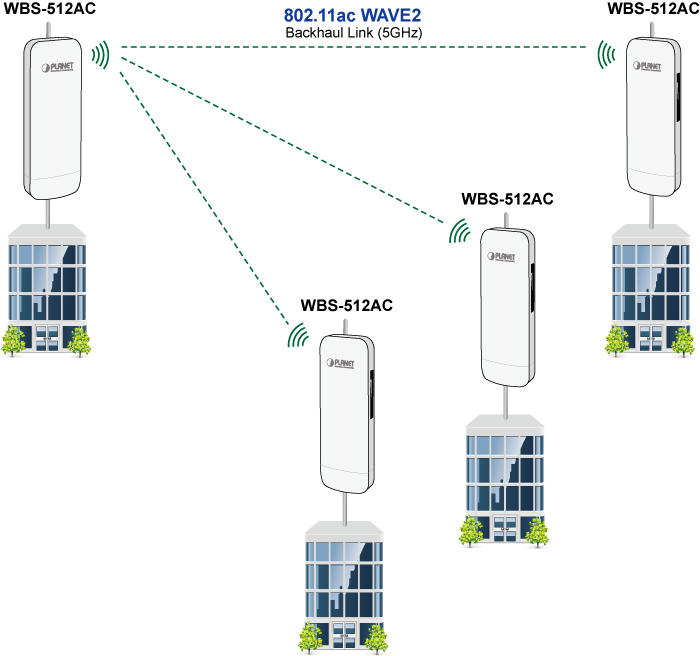
Industrial Compliant Wireless LAN and LAN
- Compliant with the IEEE 802.11a/n/ac WAVE2 MU-MIMO wireless technology
- 2T2R architecture with data rate of up to 900Mbps
- Equipped with two 10/100/1000Mbps RJ45 ports with auto MDI/MDI-X supported
Fixed Network Broadband Router
- Supported WAN connection types: DHCP, Static IP, PPPoE
- Supports Port Forwarding and DMZ for various networking applications
- Supports DHCP server in Gateway/WISP mode
RF Interface Characteristics
- Built-in 14dBi dual-polarization antenna
- High output power with multiply-adjustable transmit power control
Outdoor Environmental Characteristics
- IP55 rating
- IEEE 802.3 at Power over Ethernet design
- Operating temperature: -20~70 degrees C
Multiple Operation Modes and Wireless Features
- Multiple operation modes: AP, Gateway, Repeater, Super WDS, WISP
- WMM (Wi-Fi multimedia) provides higher priority to multimedia transmitting over wireless
- Coverage threshold to limit the weak signal of clients occupying session
- Real-time Wi-Fi channel analysis chart and client limit control for better performance
- Support Terminal Fast Roaming with 802.11k, 802.11v, and 802.11r
Secure Network Connection
- Full encryption supported: WPA/WPA2, WPA-PSK/WPA2-PSK and 802.1X RADIUS authentication
- Supports 802.1Q VLAN and SSID-to-VLAN mapping
- Supports IP/Port/MAC address/URL filtering, DoS, SPI Firewall
- Supports DMZ and Port Forwarding
- Bandwidth control per IP address to increase network stability
Easy Installation and Management
- 3 simple steps to establish PtP ( AP + Repeater ) connection easily
- Supports PLANET NMS Controllers in AP mode
- Easy discovery by PLANET Smart Discovery
- Self-healing mechanism through system auto reboot setting
- System status monitoring through remote Syslog Server
- Supports PLANET DDNS/Easy DDNS
| Hardware | ||||||||||||||||||||||||||||||||||
|---|---|---|---|---|---|---|---|---|---|---|---|---|---|---|---|---|---|---|---|---|---|---|---|---|---|---|---|---|---|---|---|---|---|---|
| Standard Support | IEEE 802.11a/n/ac IEEE 802.11i IEEE 802.3 10BASE-T IEEE 802.3u 100BASE-TX IEEE 802.3x flow control IEEE 802.11k, 802.11v, and 802.11r | |||||||||||||||||||||||||||||||||
| Dimensions (W x D x H) | 87 x 38 x 260 mm | |||||||||||||||||||||||||||||||||
| Weight | 405g | |||||||||||||||||||||||||||||||||
| Power Requirements | 48V DC IN,0.5A, IEEE 802.3 at PoE+ or 12V DC IN, 1.0A from DC Jack | |||||||||||||||||||||||||||||||||
| Power Consumption (max.) | < 10W | |||||||||||||||||||||||||||||||||
| Interface | Wireless IEEE 802.11a/n/ac, 2T2R PoE: 1 x 10/100/1000BASE-TX, auto-MDI/MDIX, 802.3 at PoE In LAN: 1x 10/100/1000BASE-TX, auto-MDI/MDIX | |||||||||||||||||||||||||||||||||
| Button | Reset/Pair button, PtP Switch | |||||||||||||||||||||||||||||||||
| Antenna | Built-in 14dBi directional antenna with dual polarization Half-power beam width Horizontal: 50 degrees Vertical: 15 degrees | |||||||||||||||||||||||||||||||||
| Data Rate | IEEE 802.11a: up to 54Mbps IEEE 802.11n (20MHz): up to 150Mbps IEEE 802.11n (40MHz): up to 300Mbps IEEE 802.11ac (80MHz): up to 867Mbps | |||||||||||||||||||||||||||||||||
| Media Access Control | CSMA/CA | |||||||||||||||||||||||||||||||||
| Modulation | 802.11 a/n/ac: OFDM (BPSK / QPSK / 16QAM / 64QAM / 256QAM) | |||||||||||||||||||||||||||||||||
| Frequency Band | FCC: 5.180~5.240GHz, 5.745~5.825GHz ETSI: 5.180~5.700GHz | |||||||||||||||||||||||||||||||||
| Operating Channels | FCC: 36, 40, 44, 48, 149, 153, 157, 161, 165 (9 channels) ETSI: 36, 40, 44, 48, 100, 104, 108, 112, 116, 132, 136, 140 (12 channels) 5GHz channel list will vary in different countries according to their regulations. | |||||||||||||||||||||||||||||||||
| Max. Transmit Power (dBm) | FCC: up to 25 ± 1dBm ETSI: < 20dBm (EIRP) | |||||||||||||||||||||||||||||||||
| Receiver Sensitivity (dBm) |
| |||||||||||||||||||||||||||||||||
| Environment & Certification | ||||||||||||||||||||||||||||||||||
| Operating Temperature | -20 ~ 70 degrees C | |||||||||||||||||||||||||||||||||
| Operating Humidity | 5 ~ 90% (non-condensing) | |||||||||||||||||||||||||||||||||
| IP Level | IP55 | |||||||||||||||||||||||||||||||||
| ESD Protection | ± 8kV air-gap discharge ± 4kV contact discharge | |||||||||||||||||||||||||||||||||
| Surge Protection | ± 4kV | |||||||||||||||||||||||||||||||||
| Regulatory | CE, RoHS | |||||||||||||||||||||||||||||||||
| Software | ||||||||||||||||||||||||||||||||||
| LAN | Static IP/DHCP Supports IP-MAC binding | |||||||||||||||||||||||||||||||||
| WAN Type (GW/WISP mode) |
| |||||||||||||||||||||||||||||||||
| Wireless Modes |
| |||||||||||||||||||||||||||||||||
| Channel Width | 20MHz, 40MHz, 80MHz | |||||||||||||||||||||||||||||||||
| Encryption Type | 64-/128-bit WEP, WPA, WPA-PSK, WPA2, WPA2-PSK, 802.1X | |||||||||||||||||||||||||||||||||
| Wireless Security | Enable/Disable SSID Broadcast Wireless Max. 32 MAC address filtering User Isolation | |||||||||||||||||||||||||||||||||
| Max. SSIDs | 4 | |||||||||||||||||||||||||||||||||
| Max. Wireless Clients | 64 per radio (50 is suggested, depending on usage) | |||||||||||||||||||||||||||||||||
| Max. WDS Peers | 4 (Up to 3 peers by using “One-click WDS”) | |||||||||||||||||||||||||||||||||
| Wireless QoS | Supports Wi-Fi Multimedia (WMM) | |||||||||||||||||||||||||||||||||
| Wireless Advanced | Auto Channel Selection 5-level Transmit Power Control (Max. (100%), Efficient (75%), Enhanced (50%), Standard (25%), Min. (12.5%)) Client Limit Control, Coverage Threshold Wi-Fi channel analysis chart Fast Roaming(IEEE 802.11k, 802.11r, 802.11v) | |||||||||||||||||||||||||||||||||
| Status Monitoring | Device status, wireless client List PLANET Smart Discovery DHCP client table System Log supports remote syslog server | |||||||||||||||||||||||||||||||||
| VLAN | IEEE 802.1Q VLAN (VID: 3~4094) SSID-to-VLAN mapping up to 4 SSIDs | |||||||||||||||||||||||||||||||||
| Self-healing | Supports auto reboot settings per day/hour | |||||||||||||||||||||||||||||||||
| Management | Remote management through PLANET DDNS/Easy DDNS Configuration backup and restore Supports UPnP Supports IGMP Proxy Supports PPTP/L2TP/IPSec VPN Pass-through SNMP v1/v2c/v3 support, MIB I/II, Private MIB | |||||||||||||||||||||||||||||||||
| Central Management | Applicable controllers: WAPC-500, WAPC-1000, NMS-500, NMS-1000V | |||||||||||||||||||||||||||||||||
Datasheet
| Date | Version | Description | Download |
|---|---|---|---|
| 2020-06-05 | 1.0 | WBS-512AC |
|
Firmware
Quick Guide
| Date | Version | Description | Download |
|---|---|---|---|
| 2023-09-01 | 1.1 | Modify contents of Quick Guide. |
|
| 2020-05-08 | 1.0 | Initial release |
|
User's Manual
| Date | Version | Description | Download |
|---|---|---|---|
| 2023-09-01 | 1.1 | Modify contents of user manual. |
|
| 2020-06-02 | 1.0 | Initial Release |
|
EC Declaration
| Date | Version | Description | Download |
|---|---|---|---|
| 2020-11-18 | 1.0 | EC Declaration. |
|