- Διαθεσιμοτητα: Άμεσα Διαθέσιμο
- Κατασκευαστης: PLANET
- Κωδικος Προϊοντος: UNI-NMS / UNI-NMS-LITE
Universal Network Management System for Central Management
PLANET’s Universal Network Management System (UNI-NMS-LITE) incorporated in a workstation or PC can monitor all the deployed wired or wireless PoE industrial–grade network devices, such as managed switches, media converters, routers, smart APs, VoIP phones, IP cameras, etc. compliant with the MQTT Protocol, SNMP Protocol, ONVIF Protocol and PLANET Smart Discovery utility. It thus enables the administrator to centrally manage the network from a central office, greatly boosting network and power management efficiency. With its user authentication management, the UNI-NMS series enhances data transmission security in the modern network automation systems.
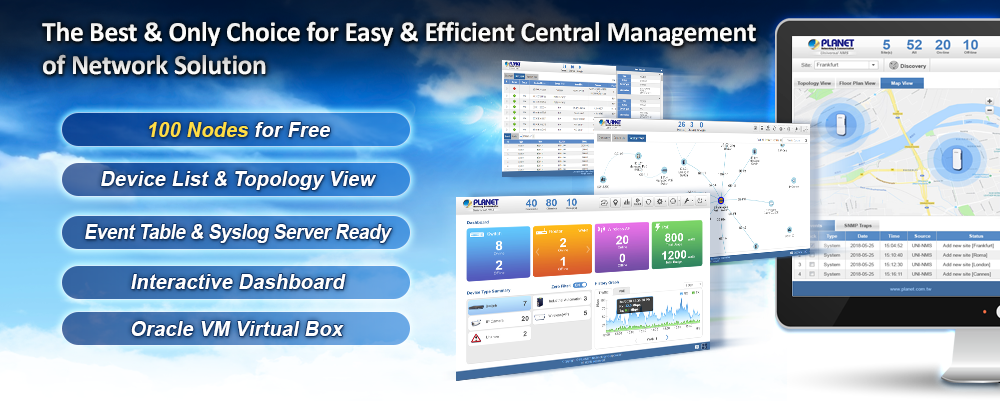
Watch Over Network within Minutes
The domain information web page presents a managed devices list and topology view, providing the at-a-glance and efficient summary of your management network. It lets you have a valuable information on the current wired and wireless network statuses via data-driven graphical charts. The topology view and event reports enable you to visualize the system usage and node status in real time so as to address whatever issue they may have.
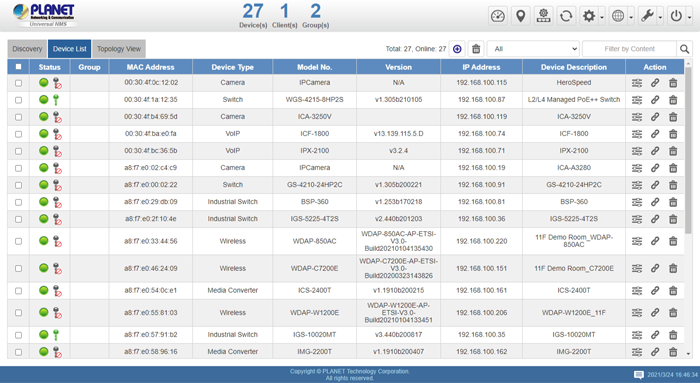
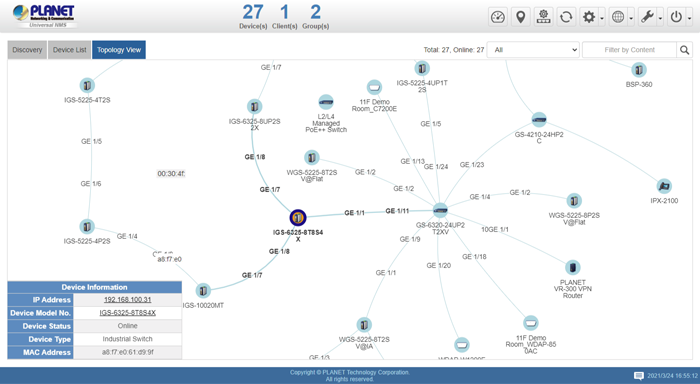
Switch Virtual Panel with Configuration Function
The UNI-NMS series enhances the switch by showing more information from devices list info. icon. It provides administrator with a faster way to manage switch and easily configure the system in NMS web UI. It also offers the PoE/Traffic usage statistical history graph from each port. If the network site has PLANET IP camera in device list, it can quickly do a snapshot of the video status on the site.
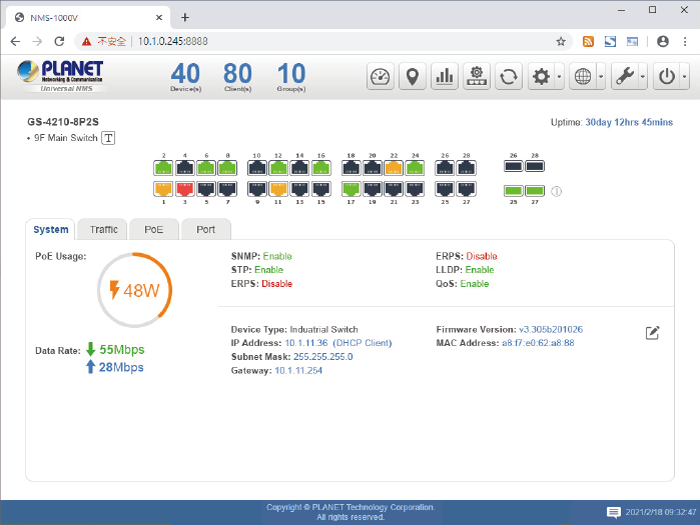
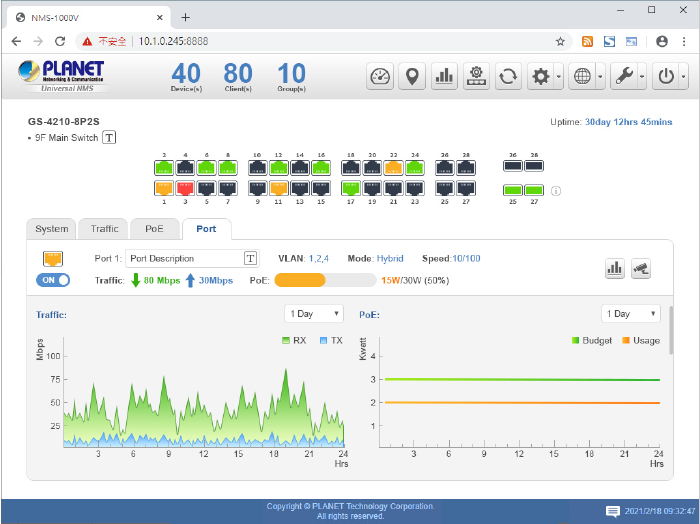
User-friendly Setup Wizard
The UNI-NMS-LITE enhances user experience by providing more user-friendly wizard and clear step-by-step guidance on each related function. Just like an app, it reduces training time and allows even non-technical users to be able to set up management network system within minutes.
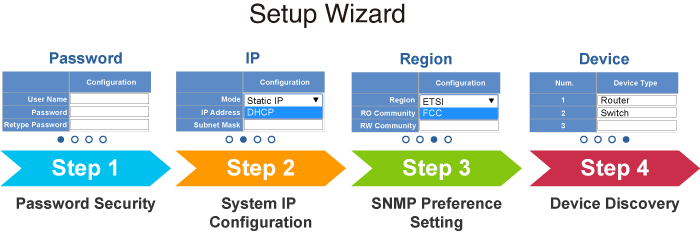
Interactive Dashboard Shows Network Statuses in an Instant
The UNI-NMS-LITE’s interactive dashboard includes local site network router, switch, access point statistics and WAN traffic/PoE history graph. The administrator can quickly view the status of a device, knowing whether it is online or offline. An alert through the pop-up message can be seen on the touch panel, immediately knowing what the system event is and where the disconnection issue comes from.

Real-time Centralized Monitoring
As the UNI-NMS-LITE can come out with a topology view of the network of the deployed powered devices, it enables to detect which device is online (Blue) or offline (Red). The real-time centralized monitoring of these devices can help the administrator know what the current statuses of these devices are.
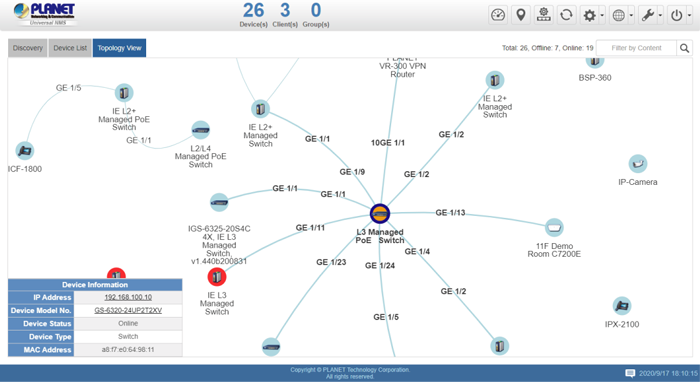
Optimizing Wi-Fi Deployment with Floor Maps
With the floor maps, devices can be located according to the field deployment, thus saving your time and cost of on-site support and monitoring. The current statuses of devices are shown in real time and the heat map is able to show the wireless signal coverage and strength to help the administrator fine-tune the overlapping of the adjacent devices anytime to optimize the wireless network performance.

Browser-based Control on VM Eliminates Limitation of OS
Designed to provide more flexibility, the UNI-NMS-LITE utilizes the Oracle VM VirtualBox technology to enable to import software image under different OS platforms, capable of operating from anywhere via web browser and network adapter that are able to access managed nodes on a DHCP-enabled network, thus controlling multiple devices through single PC, laptop or tablet which eliminates the hardware limitation of general hardware controllers. For better performance and more scalability, users just need to upgrade the personal equipment without replacing the original hardware controller. PLANET UNI-NMS-LITE is a value-added software which makes your network central management solution more efficient without any hardware installation and extra expensive budget.
※ Using Chrome browser is recommended.

Economical Central Network Management Solution for SMBs
PLANET UNI-NMS-LITE helps service providers and IT managers control all PLANET network devices at the same time and enables administrators to effectively manage up to 100 managed nodes for free simultaneously without purchasing any license, hardware controller and expensive annual subscription fee.
The administrator can automatically discover and configure device profiles, batch provisioning/firmware upgrade, and built-in SAPC (Smart AP Control) that customize Wi-Fi planning against floor maps, and monitor all managed APs through single web-based interface. It allows operating across different platforms through virtualization software. Such design avoids the need to configure the wireless APs one by one and provides more profits to SMB users.
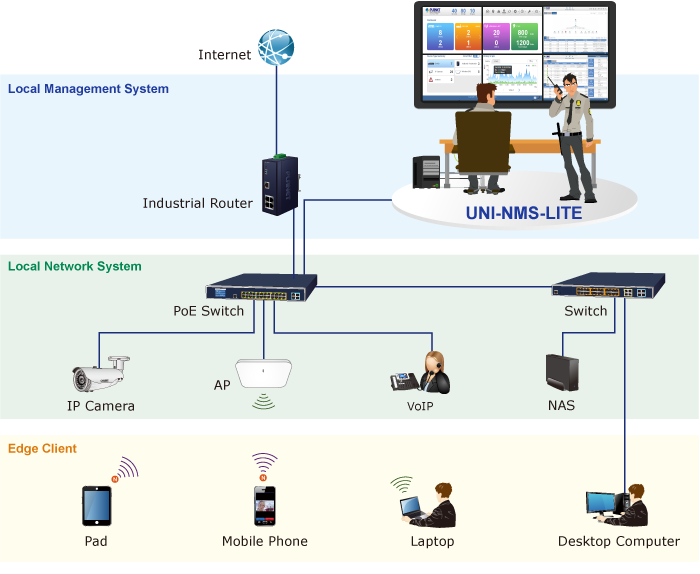
[Remarks]
Router: Log in to the router’s Web user interface and enable the SNMP and Remote Management function.
Switch: Log in to the switch’s Web user interface and enable the SNMP and LLDP and Remote Management function.
AP: Log in to the AP’s Web user interface to configure the AP to “Managed AP”. In support of SNMP AP,
enable the SNMP function.
IP Cam: The ONVIF function is enabled by default.
- Dashboard: Providing the at-a-glance view of system, device summary, traffic, and PoE network status
- Setup Wizard: Easy to use step-by-step guidance
- Node Discovery: To detect PLANET managed devices available and allow AP grouping to accelerate AP management
- Topology Viewer: A topology of network devices compliant with SNMP, ONVIF, Smart Discovery and LLTD Protocol
- Switch Virtual Panel (*1): To show switch panel and easily configure the switch. Show PoE/Traffic usage statistical history graph form each port and total
- IP Cam Snapshot (*1): Quickly snapshot button for plant IP camera
- Event Reports: The status of a network can be reported via network alarm, and system log
- Batch Provisioning: Enabling multiple APs to be configured and upgraded at one time by using the designated profile.
- Coverage Heat Map: Real-time signal coverage of APs on the user-defined floor map to optimize Wi-Fi field deployment
- Customized Profile: Allowing the creation and maintenance of multiple wireless profiles
- Auto Provision: Multi-AP provisioning with one click
- Cluster Management: Simplifying high-density AP management
- Zone Plan: Optimizing AP deployment with actual signal coverage
- Scalability: Free system upgrade and AP firmware bulk upgrade capability
Remark: *1 New features will be added through system updates.
| UNI-NMS-LITE Management Features (of PLANET managed devices) | |
|---|---|
| Maximum Managed Nodes | 100 |
| Maximum AP Groups | 8 |
| Maximum APs per AP Group | 100 (limited to the same model) |
| Maximum SSID Profiles | 8 |
| Maximum Radio Profiles | 8 |
| Maximum Concurrent Clients | 400+ |
| Maximum Floor Maps | 1 |
| Compatible Devices | Support PLANET MQTT, SNMP, ONVIF and Smart Discovery Products |
| Centralized Network Devices Management | ■ Auto discovery of devices with one touch ■ Device list with filtering function ■ Remotely control each managed device via hyperlink ■ Switch virtual panel with configuration function (*1) ■ Easy to build multiple sites in a network ■ Topology view of each site of network devices with LLDP Protocol (*2) ■ Event report on site issues via system log and syslog ■ Device alive checking ■ AP controller (SAPC Software function) ■ Floor map viewing ■ Dashboard viewing |
| Wireless AP Controller Features | |
| Centralized AP Management | ■ AP group management (bulk provision, upgrade, reboot, LED control) ■ AP provisioning ■ AP SSID, radio configuration ■ AP bulk firmware up grade ■ Remote AP power reboot ■ Floor map viewing ■ Floor map import, custom map export* ■ Real-time AP signal coverage display ■ Real-time AP and wireless client status monitoring ■ Real-time graphical statistics viewing ■ Real-time wireless channel distribution |
| Encryption Type | 64-/128-bit WEP, WPA, WPA-PSK, WPA2, WPA2-PSK, 802.1x Authentication |
| Wireless Security | Enable/Disable SSID Broadcast AP Isolation |
| Multiple SSIDs per Frequency Band | Up to 4 |
| RF Control | Output power Auto channel Traffic shaping per frequency band IAPP L2 roaming |
| System Management Features | |
| Management Interface | Web-based user interface |
| System Management | Management IP/port Login account modification System upgrade |
| Supported Display Type | Switch, Industrial switch, Media Conversion, Wireless (AP), VoIP, IP Camera |
| System Requirements | |
| Minimum Hardware Requirements | CPU: Intel Core i5 3.4 GHz dual-core or above RAM: minimum 4 GB HDD: 40 GB (Actual requirement is dependent on log size) |
| OS Supported | Microsoft Windows 7/8/8.1/10 Mac OS X 10.8/10.9/10.10/10.11 (*1) Note: Supported OS is dependent on virtualization product |
| Virtualization | Oracle VirtualBox 6.1 or later |
| Browser Supported | Chrome 31.0 or later Firefox 34.0 or later |
| Remarks: *1 New features will be added through system updates. *2 Topology ring display | |
Datasheet
| Date | Version | Description | Download |
|---|---|---|---|
| 2021-11-12 | 1.0 | UNI-NMS-LITE |
|
Firmware
| Date | Version | Description | Download |
|---|---|---|---|
| 2021-11-05 | 1.0b211018 | [UNI-NMS-LITE] Supports PLANET devices up to 100 nodes. |
|
Quick Guide
| Date | Version | Description | Download |
|---|---|---|---|
| 2021-04-27 | 1.0 | UNI-NMS-LITE Initial release. (Software download link, please refer to Installation Guide & Quick User Guide) |
|












